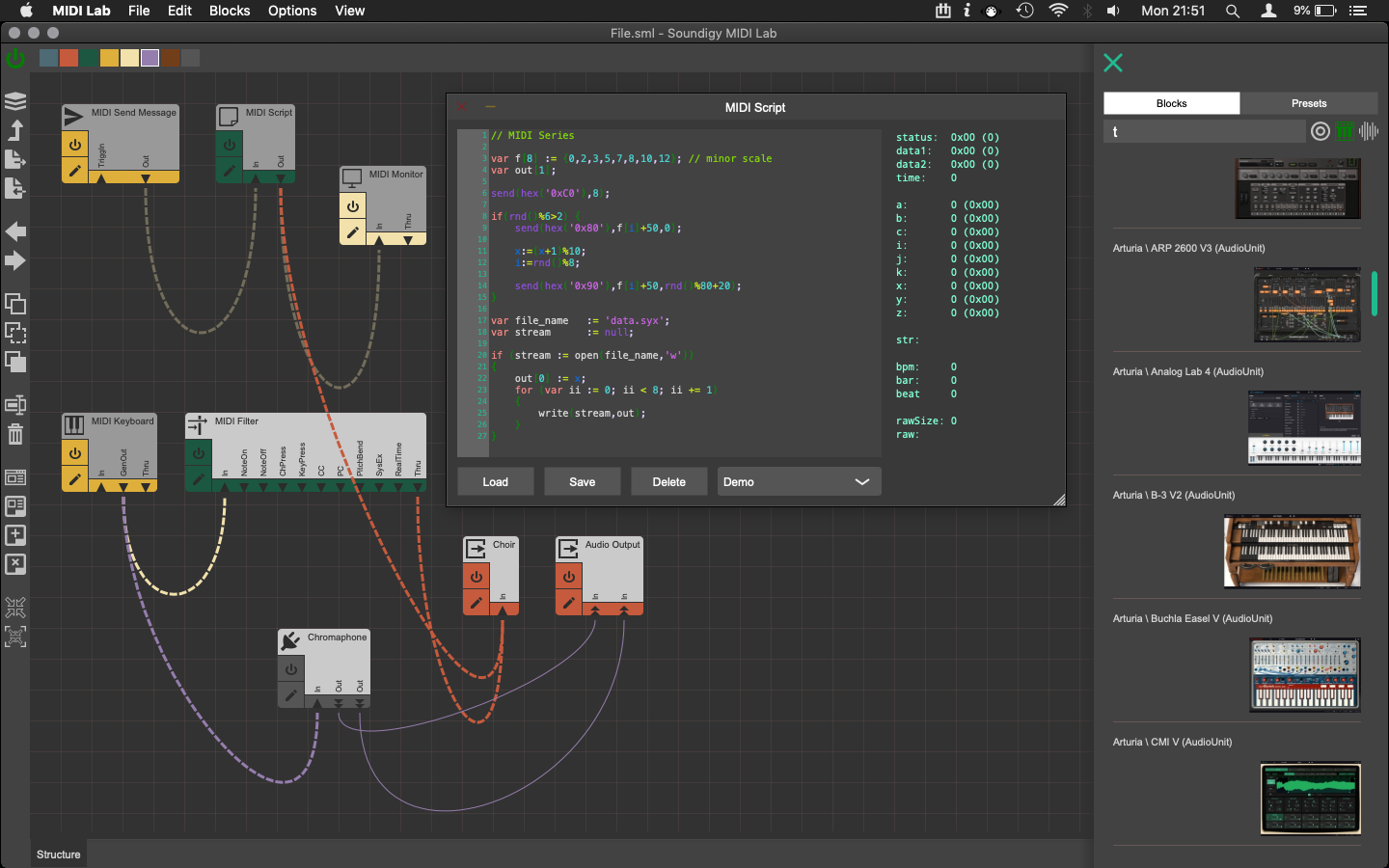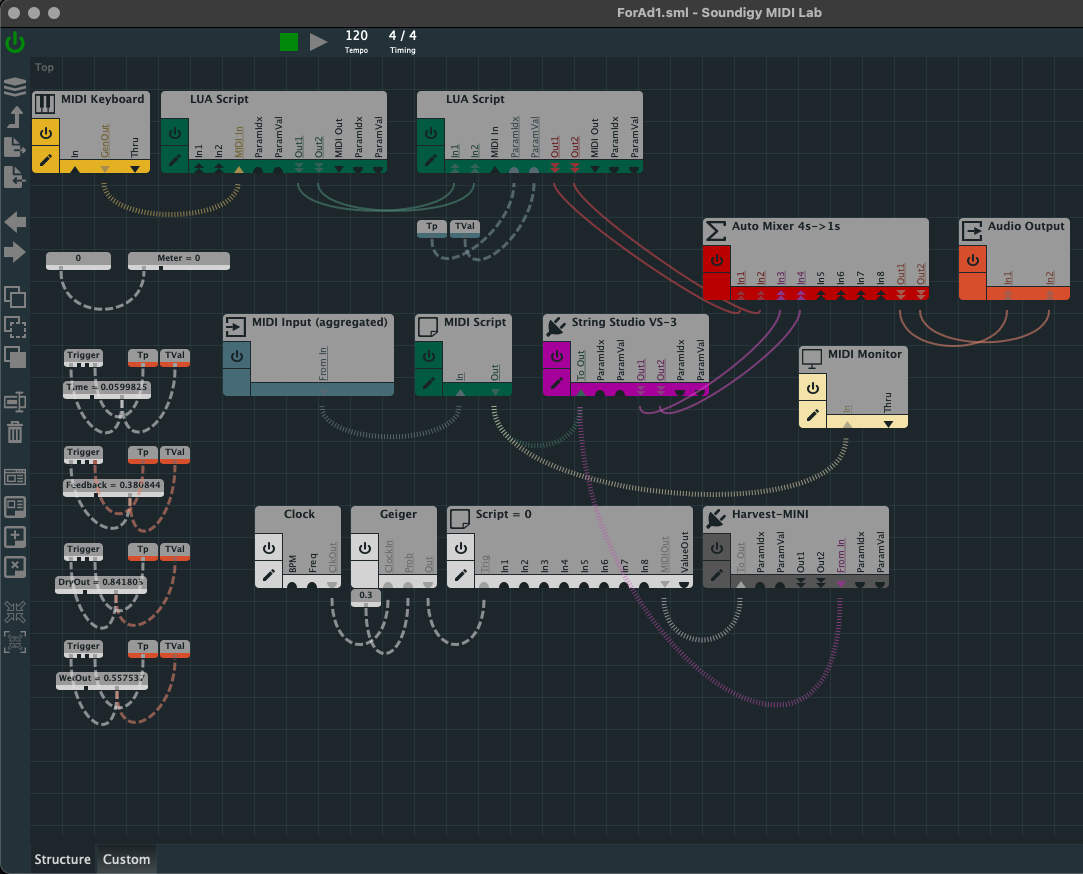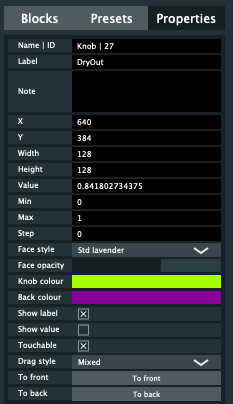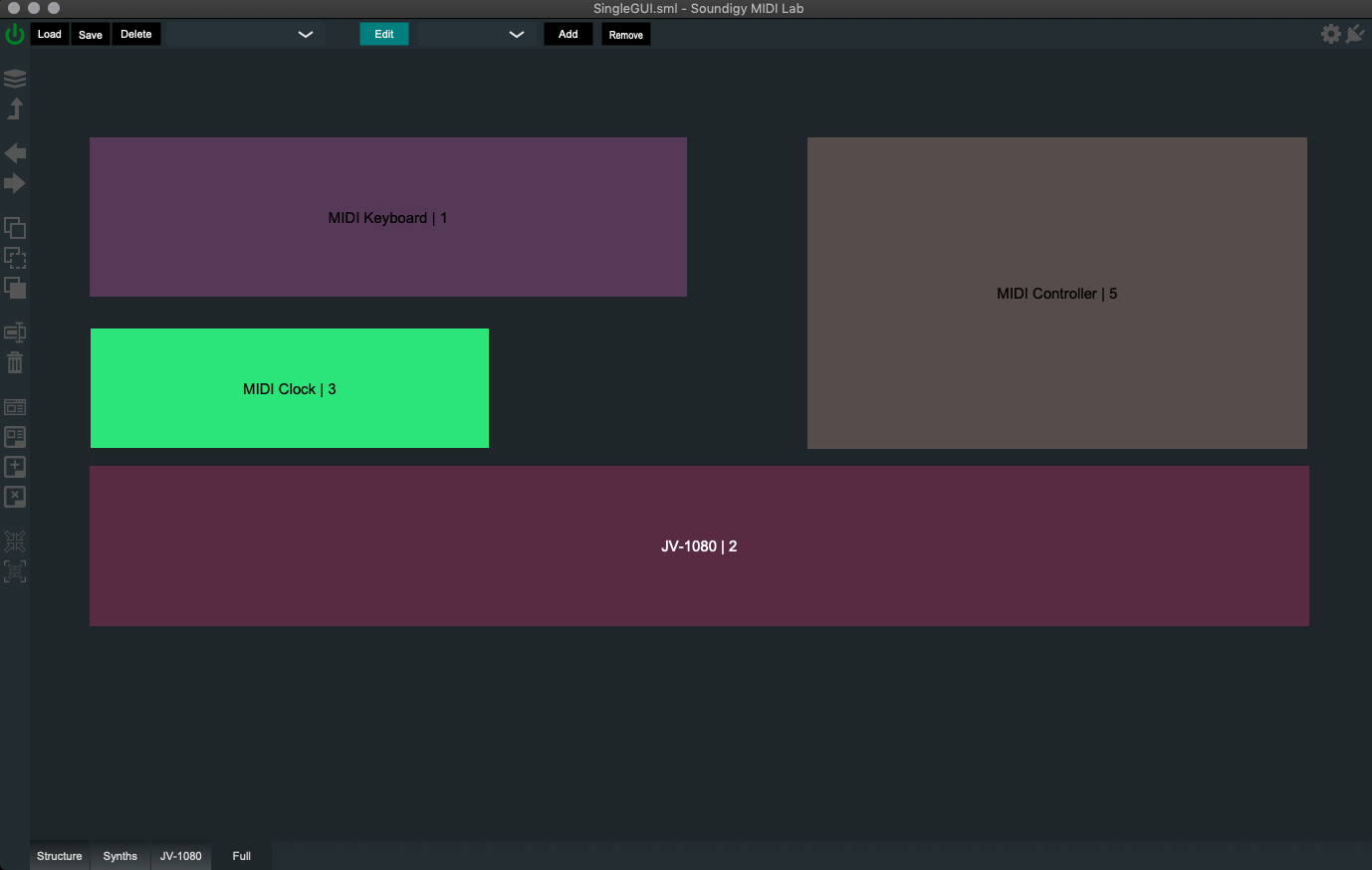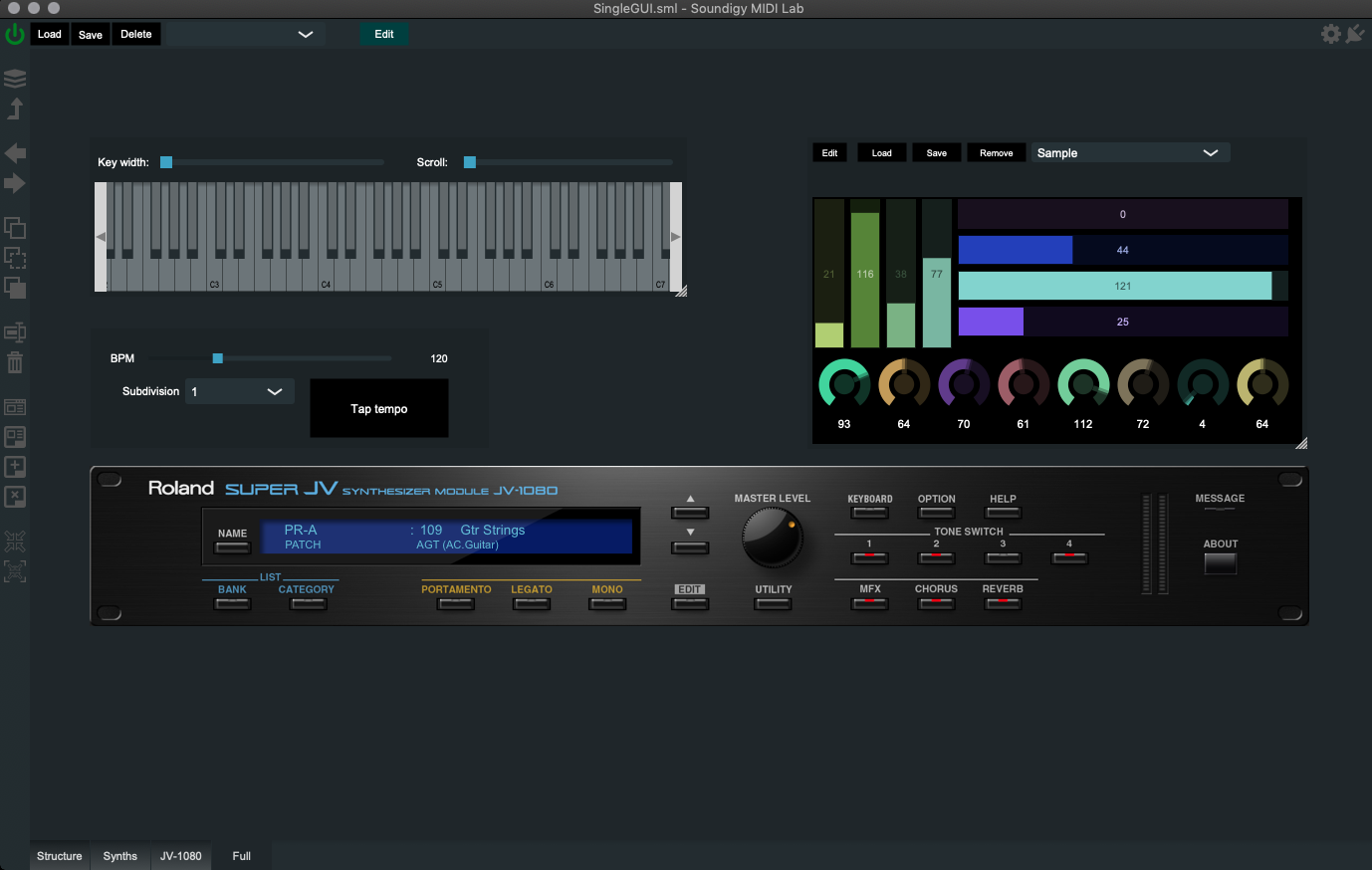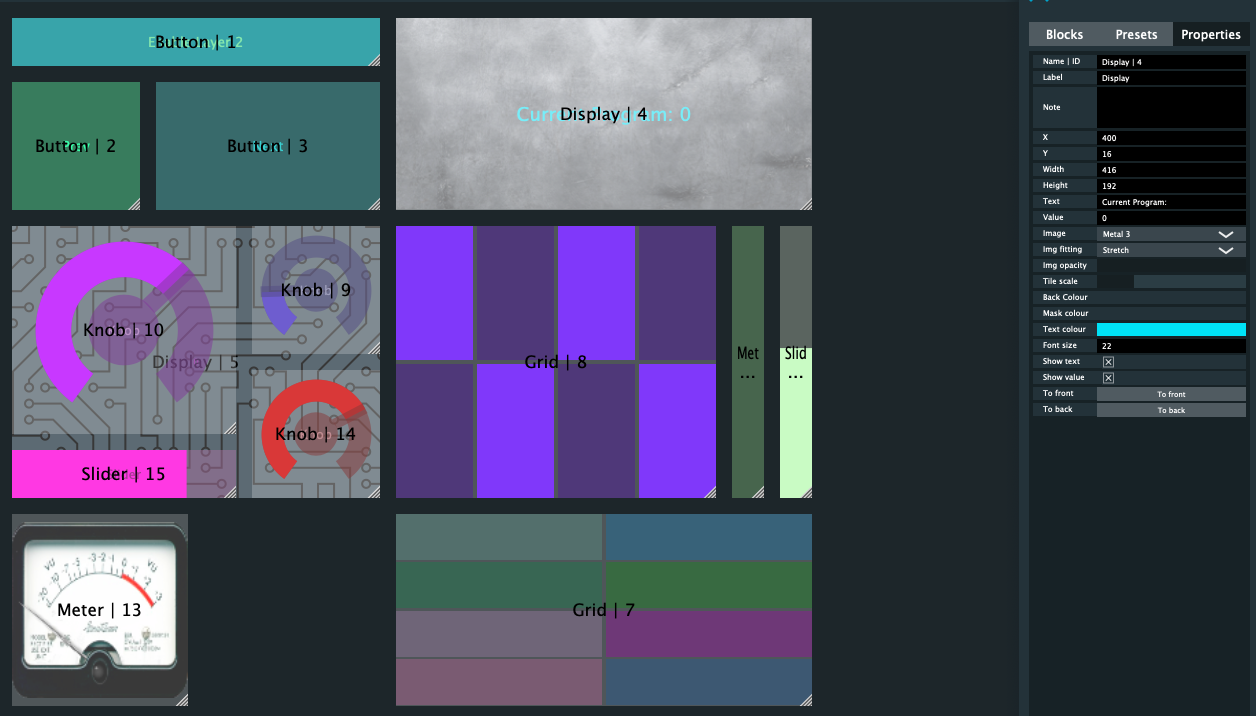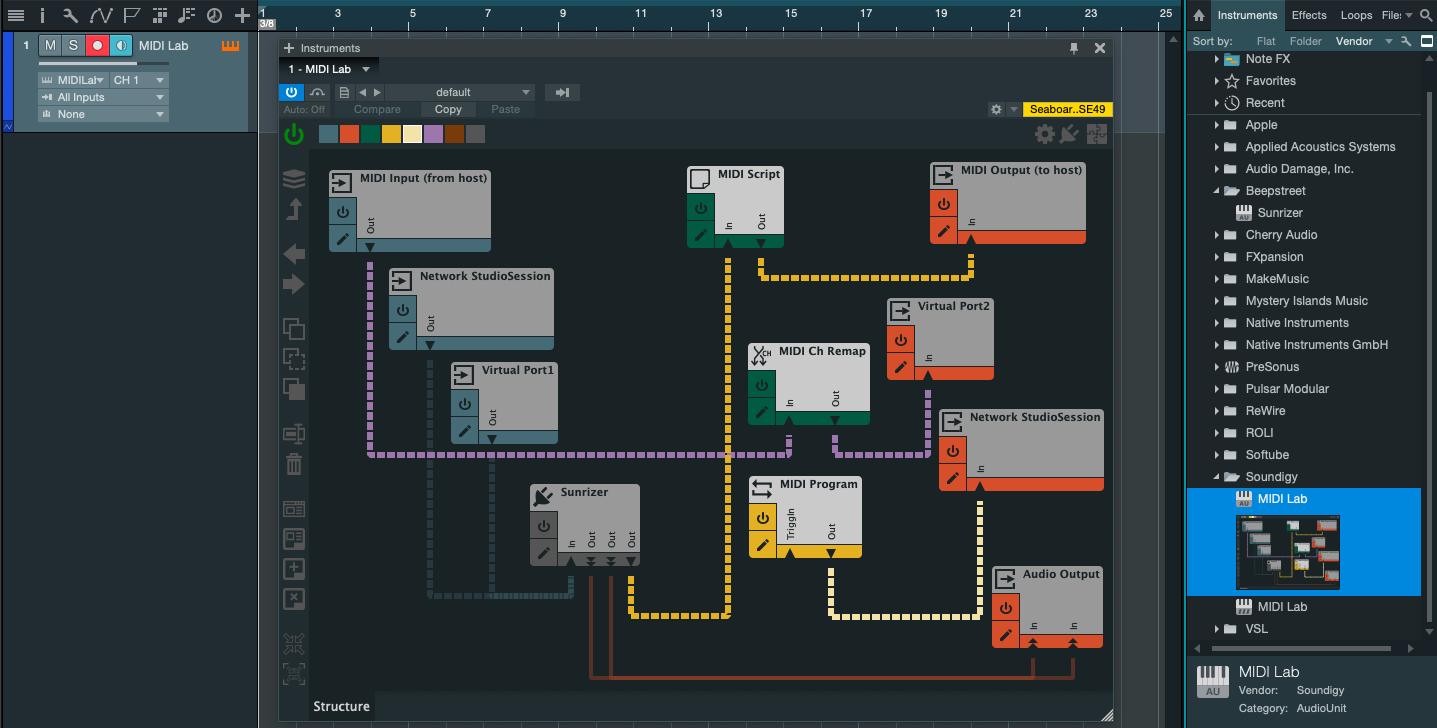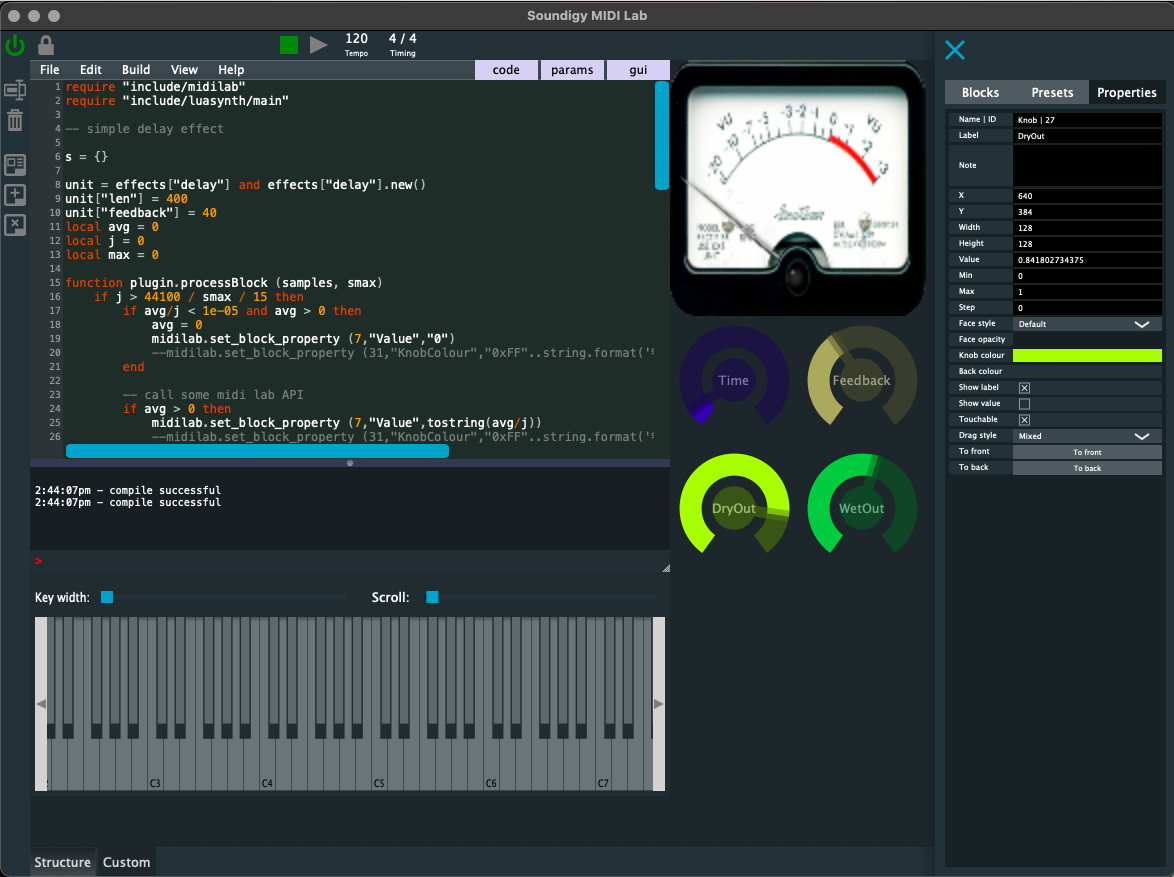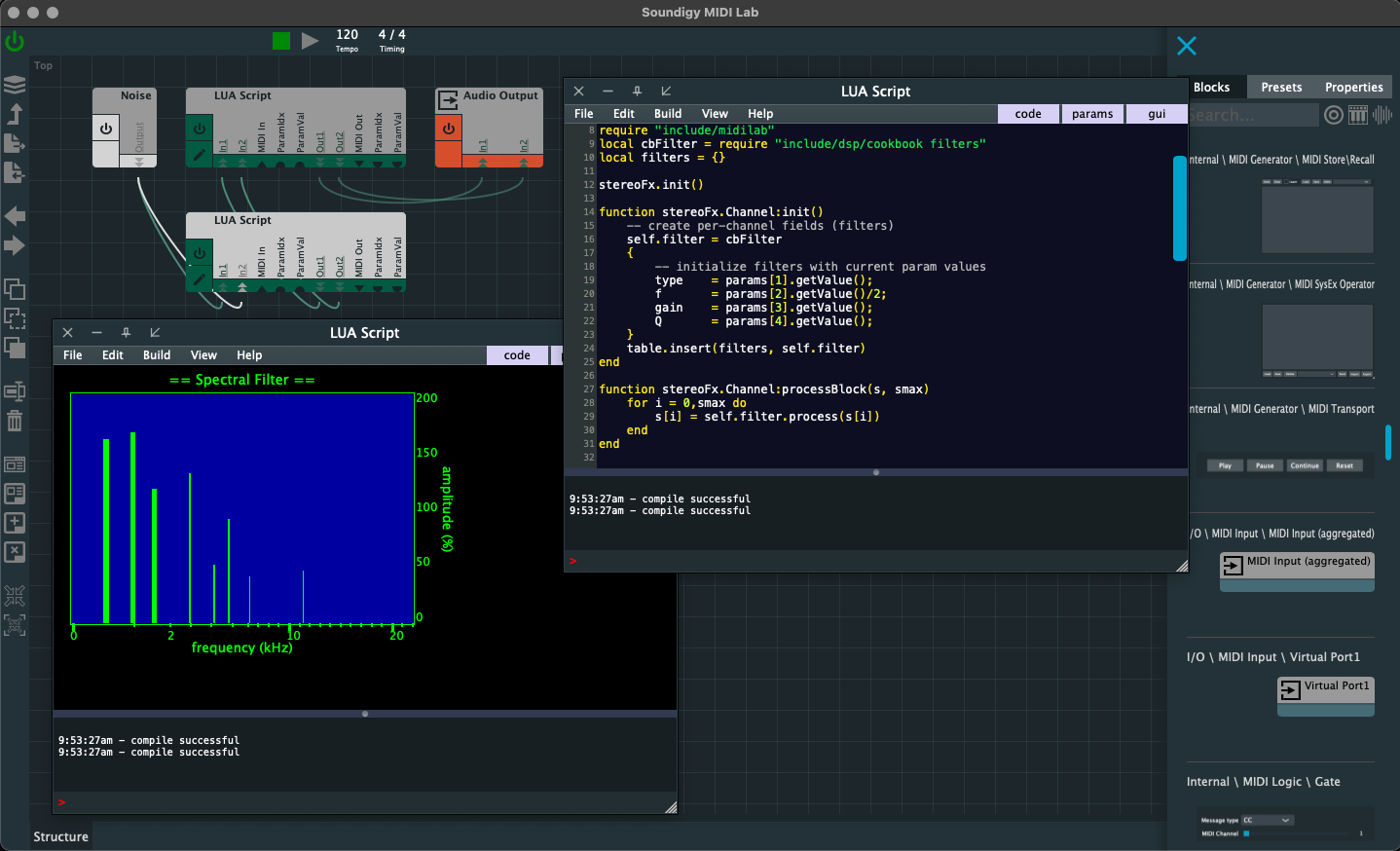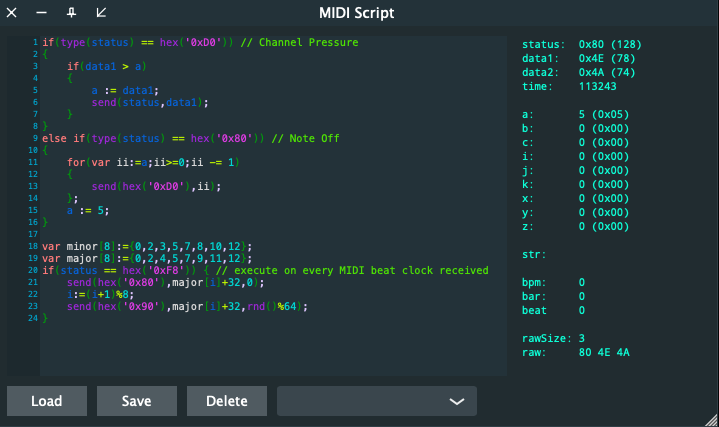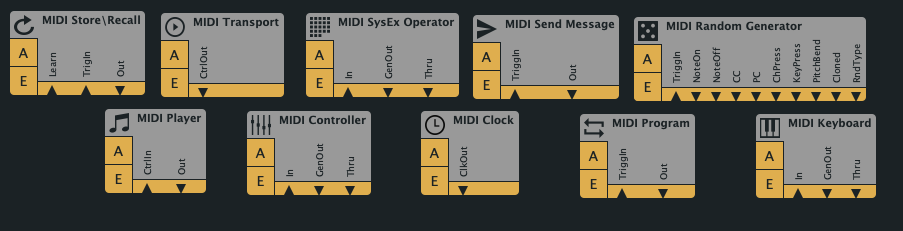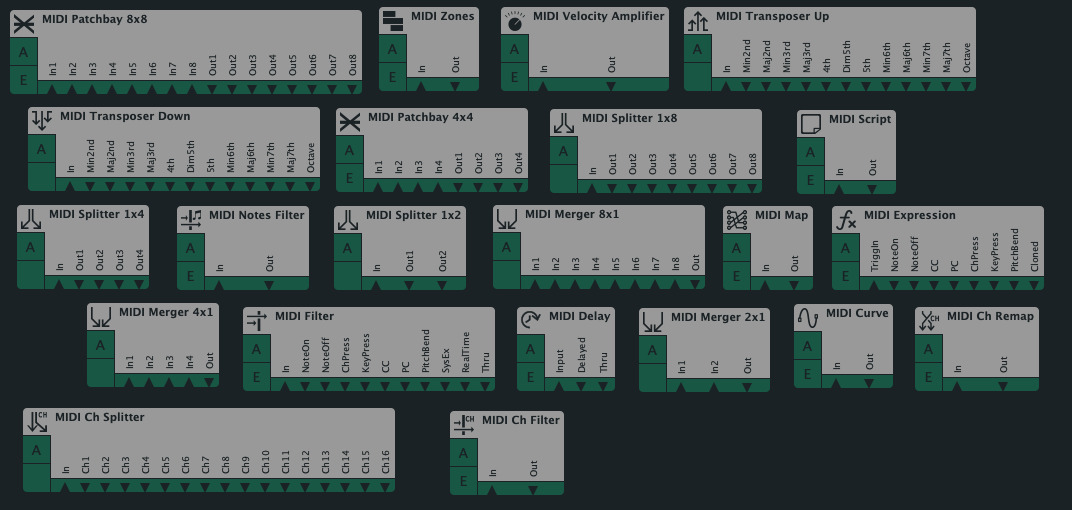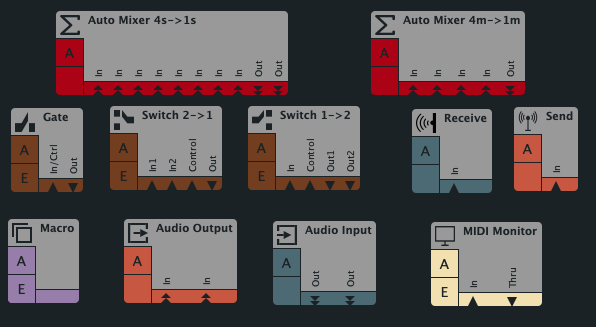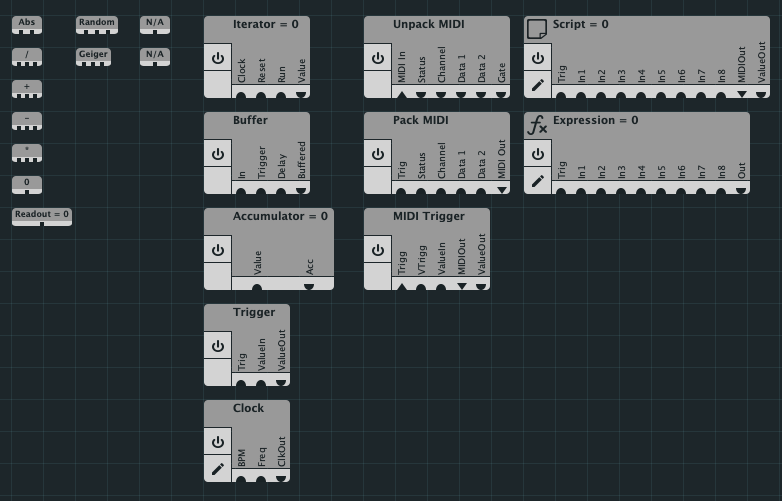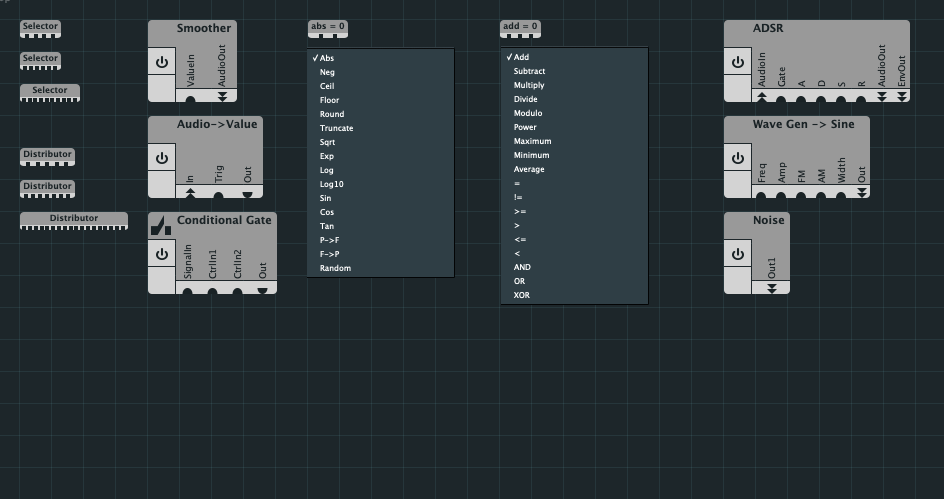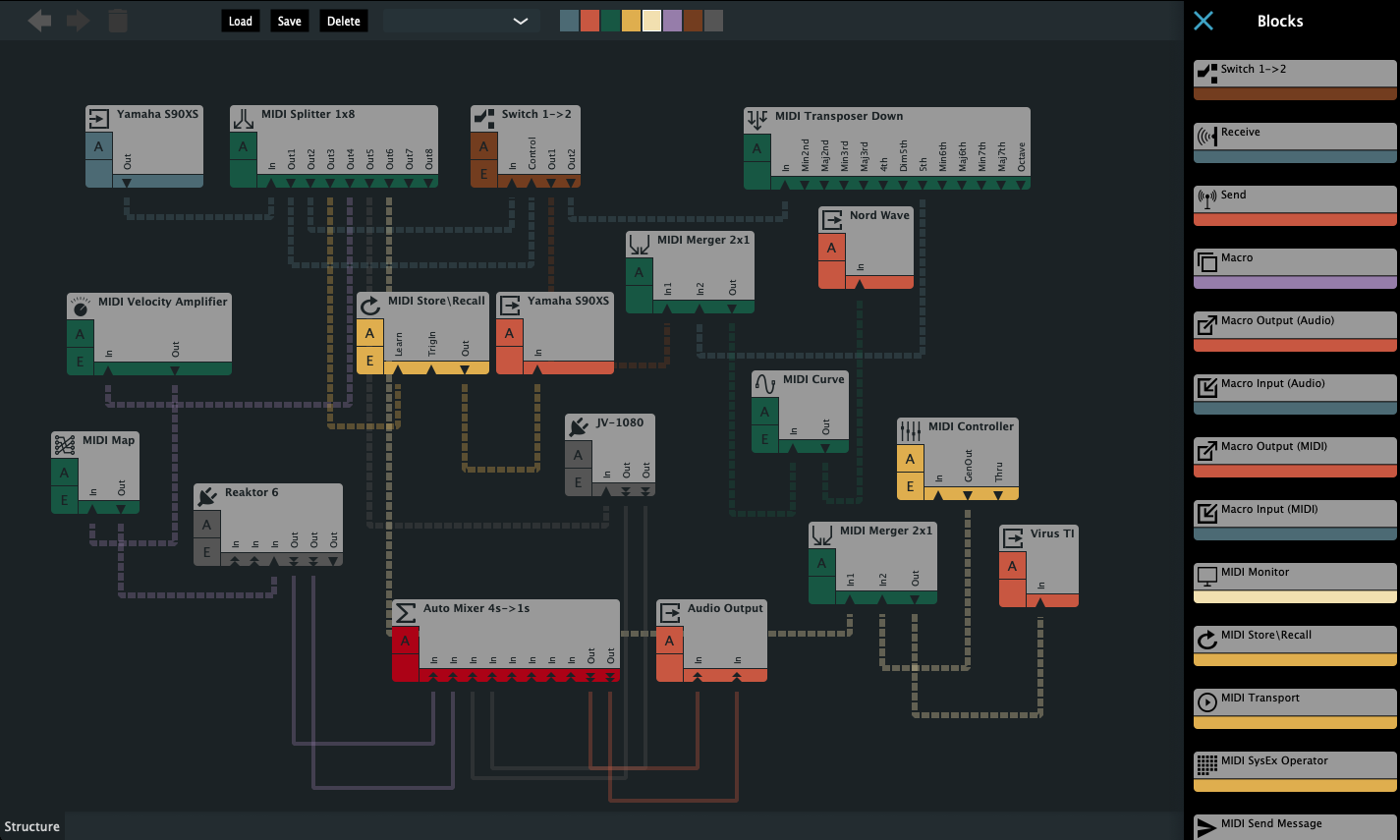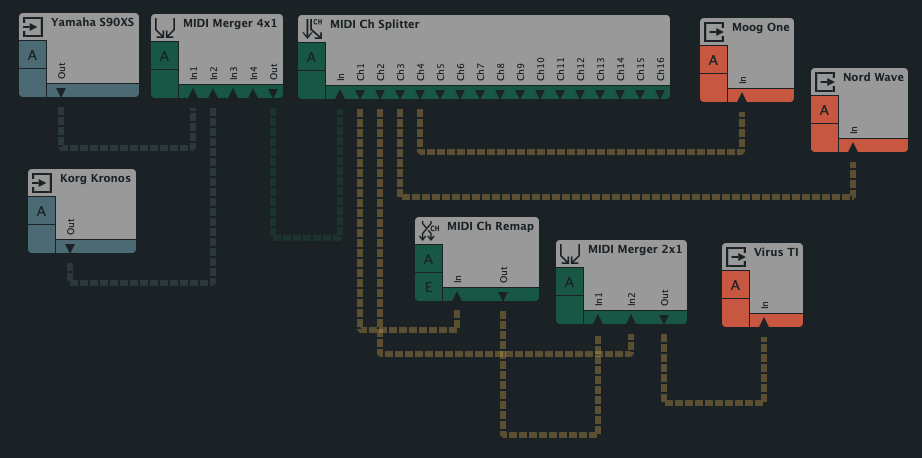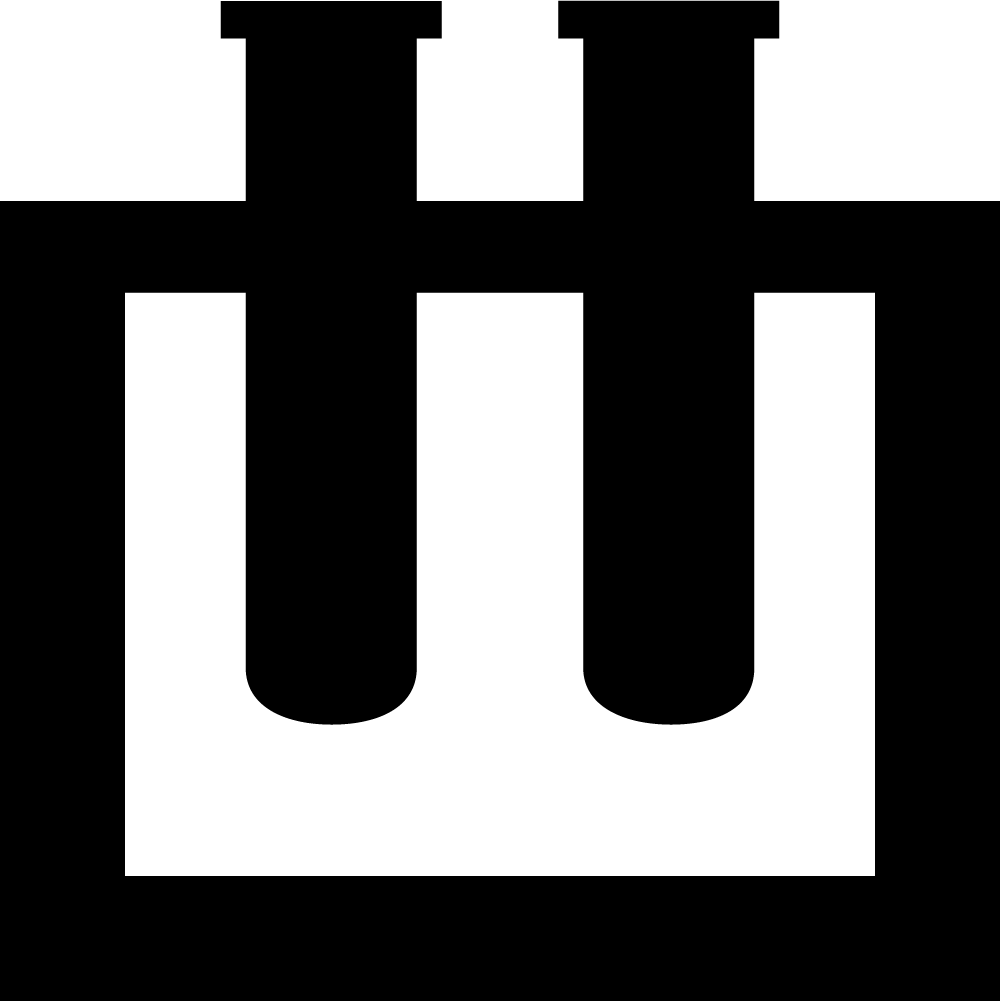 MIDI Lab is a Swiss army knife in MIDI industry allowing any imaginable MIDI processing
environment to be designed and used. It's modular interface and some unique features make it
perfect for both pro/home studio use and live performances. Connect all
your MIDI hardware and manage it from one control center! Each MIDI input/output can be used independently
(but can be obviously merged and filtered further within the tool if needed). Projects can be saved and shared between
Mac/Win and standalone/plugin versions. And single project can contain any number of presets so you can switch between different routings and setups quickly
(engine has been optimized so that it doesn't reload external heavyweight plugins betwen presets if not needed).
MIDI Lab is a Swiss army knife in MIDI industry allowing any imaginable MIDI processing
environment to be designed and used. It's modular interface and some unique features make it
perfect for both pro/home studio use and live performances. Connect all
your MIDI hardware and manage it from one control center! Each MIDI input/output can be used independently
(but can be obviously merged and filtered further within the tool if needed). Projects can be saved and shared between
Mac/Win and standalone/plugin versions. And single project can contain any number of presets so you can switch between different routings and setups quickly
(engine has been optimized so that it doesn't reload external heavyweight plugins betwen presets if not needed).Main features:
- Route signals from any number of MIDI/Audio inputs and outputs
- Modern modular drag-and-drop GUI
- It acts as a plugins host - 3rd party VST and AU plugins can be used for Audio/MIDI processing to extend its features when needed - this way you can use VST/VST3 plugins in Logic!
- Comes as a standalone app, VST2, VST3, AudioUnit and AudioUnit MIDIFX for Windows (both 32- and 64-bit) and MacOSX
- Design you own multitouch control panels with programmable GUI objects
- Integrated Web API to automate routings over network
- Multiple presets can be defined within single project file and restored quickly when needed
- Macro blocks (with import/export) allowing encapsulating and reusing substructures (any number of levels!)
- MIDI Scripting - unlimited possibilites, write your own embedded MIDI processors and programs. Save them and reuse!
- External and internal plugins/blocks GUIs displayed in tabs
- Custom tabs can be created containing multiple block/plugins GUIs (on one screen!)
- Coloured wires and blocks (categorized)
- Plethora of processing and controller blocks included within the software:
- Mergers and Splitters (8x, 4x and 2x)
- Scrollable on-screen keyboard with resizable keys
- Fully customizable Controller surface with faders, knobs and buttons - layouts can be saved and restored
- Channel filter, splitter and remapper
- MIDI file player and transport control
- Expressions and Scripting using ExprTk (with loops, conditionals, functions, vectors, file io etc.)
- Monitoring block with reach filtering features
- Velocity curve modifier
- Clock generator
- Random MIDI messages generator
- Bank/Program and generic MIDI message send blocks
- MIDI SysEx receive/send with built-in editor and save/load messages capability
- MIDI Delay
- MIDI Filter block to limit messages by type/data value
- MIDI Map block allowing any set of MIDI transformations for channel messages to be defined (also supports mappings save/restore)
- Filtering Note On/Off messages by defined ranges for each MIDI channel individually
- Transpose MIDI notes up or down
- Velocity (MIDI Volume) Amplifier
- MIDI (N)RPN
- MIDI Zones block to split MIDI Note On/Off messages into channels based on note number/range
- Logical blocks - 2->1 and 1->2 switches and a conditional gate
- MIDI Patchbays 4x4 and 8x8
- MIDI Store/Recall (CC,PC,SysEx)
- MIDI Buffer
- Teleports - remote send/receive
- Audio mixers
- LUA Script (for audio & MIDI processing, building custom GUI panels and MIDI Lab automation using MIDI Lab LUA API)
- 4 blocks for ExprTk scripting: MIDI Script, MIDI Expression, Script, Expression
- Value events: Abs, Accumulator, Add, Buffer, Clock, Constant, Divide, Expression, Geiger, Iterator, MIDI Trigger, Multiply, Pack MIDI, Random, Read Variable, Readout, Script, Subtract, Trigger, Unpack MIDI, Write Variable
- Universal: Audio->Value, Conditional Gate, Distributor, Fun1 (Abs, Neg, Ceil, Floor, Round, Truncate, Sqrt, Exp, Log, Log10, Sin, Cos, Tan, P->F, F->P, Random), Fun2 (Add, Subtract, Multiply, Divide, Modulo, Power, Maximum, Minimum, Average, =, !=, >=, >, <=, <, AND, OR, XOR), Selector, Smoother
- Panel (GUI): Button, Display, Grid, Knob, Meter, Slider, Time Display
- DSP: ADSR, Noise, Wave Gen
- Aggregated MIDI input and output blocks
- 3 distinct signal types: MIDI, audio and value events
- Built-in assets with bitmap and vector graphics added to be used with the new panel elements for GUI (more to be added)
- Properties section available in the right-side panel to access various options of blocks and their GUIs (especially the panel components)
- Parameter index/value inputs and outputs for external (VST/AU) plugin blocks to allow parameters automation with value events
- Embedded sample projects (accessible from File->Sample projects menu) - and more to come!
- In development:
- Publishing the manual
- iOS edition
- Assets manager (so that users can add their own assets to the project or MIDI Lab instance)
- Variables manager (allowing users to add custom variables of different scope to the environment)
Custom tab editor - multiple plugins/blocks GUIs visible within one window:
MIDI Lab loaded in DAW as a plugin:
LUA and ExprTk scripting blocks::
Built-in processing blocks:
More use cases:
Demo version (saving disabled, processing stops randomly) can be downloaded from our downloads section. Full Windows and MacOSX versions can be bought at our online shop while the iOS edition will be available soon at Apple's AppStore.